How To Get the Delta Executor iOS Key
When you install Delta Executor iOS for the first time, you’ll need to activate a Delta Executor with a Key before running any Roblox scripts.
If you’ve used Roblox Executors before, you probably know that the key system is essential. It unlocks premium features and ensures that only verified users can access Delta, keeping the platform safe and optimized.
But if you’re new to Delta, no worries! We’ve got you covered. Below, we have explained the simple process of getting your Delta iOS Key so you can start executing scripts in no time.
What is a Delta Executor Key, and Why Do You Need One?
A Delta Key is a 36-character code that you need to obtain before using Delta iOS. To get it, you’ll complete a quick verification process, usually involving simple tasks like visiting a webpage or installing an app via Linkvertise.
But don’t worry! Linkvertise is completely secure. It protects your data and privacy while helping us keep Delta running smoothly.
Now, you might be wondering…
Why Do I Need to Go Through Linkvertise to Get My Delta iOS Key?
Developing and maintaining a high-performance Roblox Executor like Delta requires continuous work, security updates, and improvements. By using Linkvertise, we generate the funds needed to keep Delta iOS fast, secure, and free for everyone.
But we also get it, some users don’t want to go through the free key process every time. That’s why we offer a Premium Delta Key, a one-time purchase that never expires. Unlike the free key, which lasts only 24 hours, a Premium Key lets you unlock Delta forever without any re-verification.
No matter which option you choose, Delta iOS is designed to give you the best, safest, and smoothest script execution experience on Roblox. Let’s get started.
How to Get the Delta Executor Key on iPhone & iPad
Follow these steps to get the Delta iOS key:
Step 1: First, download Delta iOS on your iPhone/iPad device and install it.
Step 2: Once installed, open Delta. A window will appear asking you to enter the key.
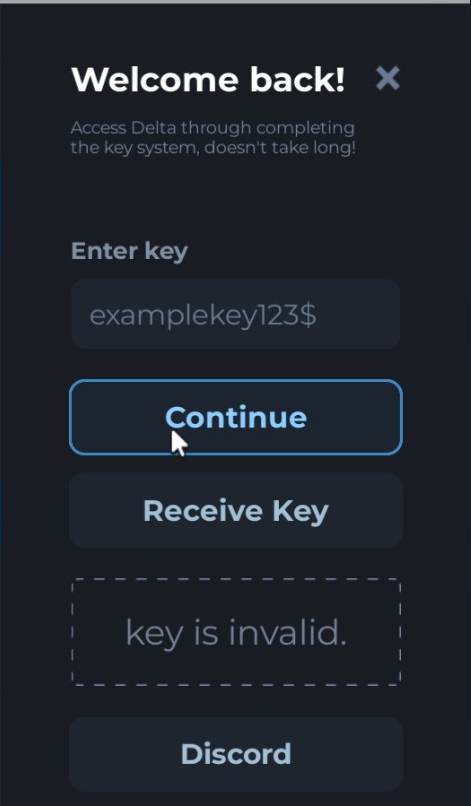
Step 3: If you already have a key, paste it in the box and tap “Continue”.
Step 4: If you don’t have a key yet, tap on “Receive Key”. The process is almost the same as on Android.
Step 5: Open Safari on your device.
Step 6: Tap and hold the search bar, then select “Paste and Go” to open the key system page.
Step 7: The Delta iOS Keysystem window will appear. Tap on “Continue”.
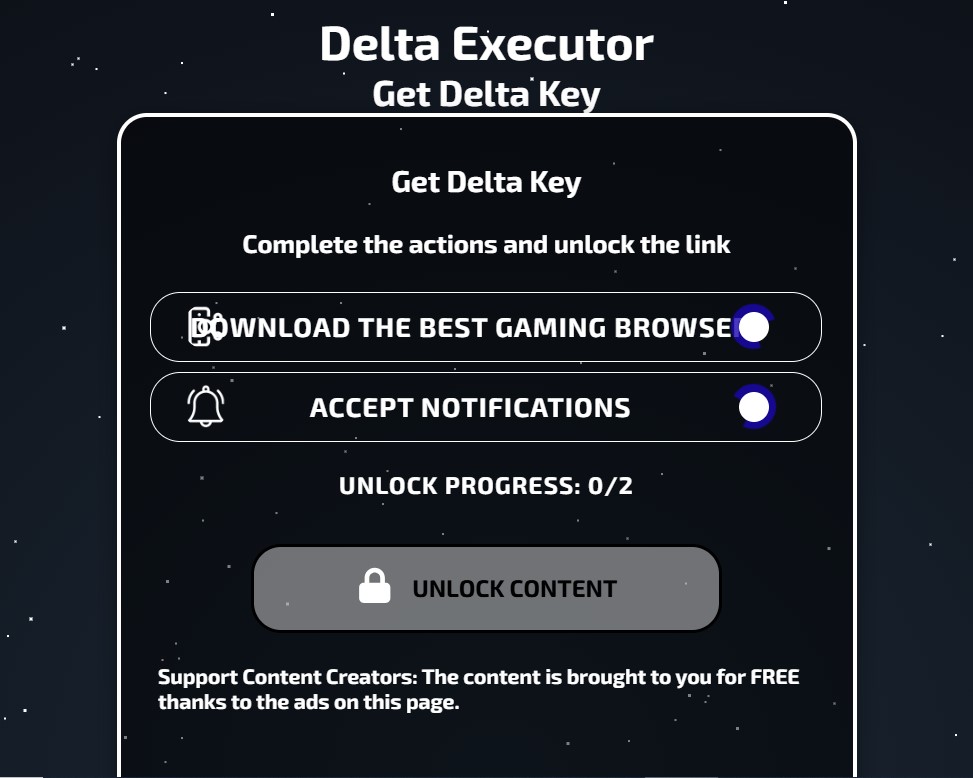
Step 8: Unlike Android, you may need to complete multiple tasks on Linkvertise to get the key.
Step 9: After completing the tasks, copy the key.
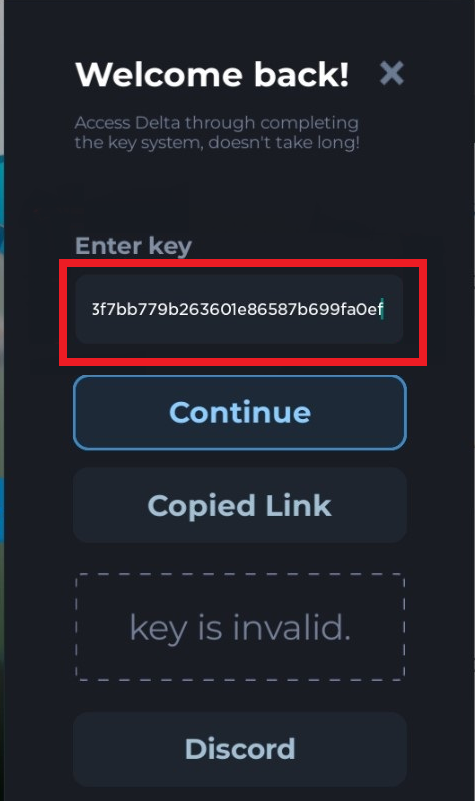
Step 10: Return to Delta Executor, paste the key, and tap “Continue”.
That’s it! Delta is now activated, and you can start using scripts on Roblox.